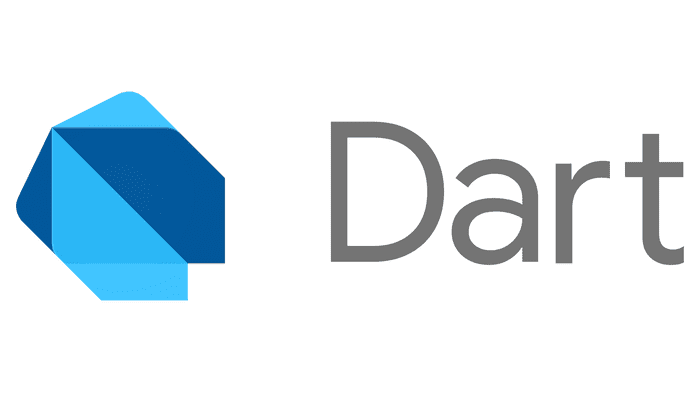
Problem
I am currently working on the Dart client to connect to Krypton Authentification Server. Spacemacs was literally randomly freezing when editing .dart files.
Analysis
It turns out that it is an issue related to using dart_language_server via lsp-mode with Emacs 26.3.
Solution
Install Emacs 27+ from source
I am on Fedora and even though Emacs 27 is stable and the Emacs team are working on Emacs 28, there are no available distributed binaries.
Download the source
Browse https://alpha.gnu.org/pub/pub/gnu/emacs/pretest/ and download the source tar.xz manually or run wget https://alpha.gnu.org/pub/pub/gnu/emacs/pretest/emacs-27.0.91.tar.xz in a terminal.
Note that the official Emacs instructions that you can find at INSTALL suggests to do the following:
1. Obtain and unpack the Emacs release, with commands like this:
wget https://ftp.gnu.org/gnu/emacs/emacs-VERSION.tar.xz
tar -xf emacs-VERSION.tar.xzhowever https://ftp.gnu.org/gnu/emacs does not contain the development versions and thus does not contain Emacs 27+.
Prepare your tar ball
On Linux, the convention wants that third-party independent downloaded packages are stored in /opt.
Move your download package there. Untar it with tar xvf emacs-27.0.91.tar.xz and then cd /opt/emacs-27.0.91.
Remove old emacs
Uninstall your old version of Emacs (26.3 here). How to uninstall depends on how you have installed it, but most likely you've used your distribution package manager.
On Fedora:
sudo dnf remove emacsInstall required dependencies
On Fedora, you would run:
sudo dnf install gtk3-devel-docs-3.24.18-1.fc32.x86_64 gtk3-devel-3.24.18-1.fc32.x86_64 gtk3-immodules-3.24.18-1.fc32.x86_64 gtk3-tests-3.24.18-1.fc32.x86_64 motif-devel.x86_64 giflib.x86_64 giflib-devel.x86_64 libtiff.x86_64 libtiff-devel.x86_64 libtiff-tools.x86_64 libtiff-static.x86_64 gnutls-devel.x86_64 gnutls.x86_64 gnutls-utils.x86_64 libXpm.x86_64 libXpm-devel.x86_64 ncurses.x86_64 ncurses-libs.x86_64 ncurses-devel.x86_64 ncurses-static.x86_64The static, utils and doc lib are most likely not necessary - I just always like adding the whole family ;).
If you don't install them now, Emacs will whine at the ./configure step. Just read what they say and install required dependencies.
Actually start the installation
Simply read the INSTALL file. It is a classic GNU make installation. You have all the instructions there. But for the sake of being exhaustive I'll list here the steps quickly:
./configure- check that everything went ok or else install dependencies
make- check that compilation succeeded
src/emacs -Q- check that emacs starts correctly
make check- wait for the test results and verify if everything passed
sudo make install- check that no error were shown
emacs --versionshould now show27.0.91- try running it with
emacscommand
Install the .desktop entry (for GNOME)
The .desktop entry is the GNOME file for being able to run your application via UI shortcut instead of having to systematically use the command line. It is NOT installed automatically with the steps above. You do not need to write the .desktop file by yourself. The file already preexists in the source .tar.xz you've downloaded. Simply run:
sudo cp /opt/emacs-27.0.91/etc/emacs.desktop /usr/share/applications/Now there should be a UI entry for Emacs.
Add lsp-dart to additional-packages in .spacemacs
The lsp layer does not include lsp-dart in Emacs 27+ because lsp-dart was move to a separate package.
Therefore, when you first open a .dart file with your newly installed Emacs 27, you will face this issue.
It should be solved when this pull-request will be merged.
As a work-around for now, simply add lsp-dart in your additional-packages in the ~/.spacemacs file:
dotspacemacs-additional-packages
'(
lsp-dart
;; lsp-java
)Note: if you also code in java in Spacemacs, you'll probably want to add lsp-java as well, which seems to have similar issues.
Previous article:
Next article:
